Are you someone who spends a considerable amount of time in your backyard? In this article, we’ll dive into the essentials of how to get WiFi in your backyard and explore various ways to get that signal streaming in your outdoor space.
The idea of having WiFi in your outdoor sanctuary might sound like a game-changer.
Whether you’re looking to set up a makeshift outdoor office or just want to enjoy a WiFi connection to save precious data on your phone, bringing WiFi to your backyard is entirely achievable.
How To Get WiFi In Your Backyard
Setting up a standard WiFi connection isn’t overly complicated, but there are some essentials you’ll need to get started. At a minimum, a router is required, which you’ll connect to your telephone socket.
Routers are akin to modems and function as standalone computers that relay internet connections to and from your devices.
One of the perks of using a router is the ability to connect multiple devices simultaneously, eliminating the need for separate modems.
However, when it comes to extending your WiFi reach to your backyard, the basics might not suffice. Depending on the approach you choose, you may need additional devices and setup techniques.
Understanding WiFi

Before we get into the details, it’s crucial to grasp the mechanics of WiFi. Having a solid understanding of how WiFi works will enable you to make informed decisions about the setup that suits your needs best.
At its core, WiFi operates by using radio waves to transmit signals between your devices. While the ranges and frequencies may vary, the underlying principle remains consistent.
Imagine WiFi as a serene, still body of water. When a solitary droplet descends into this tranquility, it creates ripples that radiate outward.
These ripples are most potent at their epicenter, gradually diminishing as they extend further from their point of origin. Similarly, WiFi emanates frequencies from the location of your router.
1. Bring the Router Closer: How To Get WiFi Outside Your House
If you’re seeking an economical and straightforward solution, consider relocating your router closer to the area in your backyard where you’ll be using WiFi the most.
Moving your router can be a quick fix, but keep in mind that this adjustment might weaken the signal in certain areas of your home.
Identify The Optimal Spot
Begin by identifying the ideal location to place your router, modem, or router/modem combo.
You’ll still need to connect it to the incoming internet line within your home, with an Ethernet connection from the modem to the router. The placement options for your router largely depend on your home’s wiring.
Since routers emit signals horizontally, positioning your router at an elevated location can maximize coverage.
When placed on the ground, the signal tends to travel along the floor, potentially reaching fewer areas in your backyard and home.
Consider placing it on a shelf or even mounting it discreetly on a wall (here are the best outdoor shelving options). Just ensure there are no obstacles hindering the signal’s path, as we’ll discuss in the next step.
Overcoming Signal Barriers
Routers, while essential, aren’t exactly known for their aesthetic appeal. You might prefer to tuck yours away discreetly, out of sight (here’s how to make an ugly yard pretty).
However, this seemingly innocuous act of concealment can negatively impact your WiFi signal.
Picture this: harkening back to our water ripple analogy, envision a substantial obstacle obstructing the path of the signal.
Just as a wall near the water droplet disrupts its ripple, your WiFi signal can falter when faced with barriers.
It’s entirely possible that your router is already grappling with a significant obstruction, and a simple relocation to a more open space could do wonders for your backyard WiFi.
The WiFi signal can be impeded by a variety of physical objects, from the notorious WiFi-blocking brick wall to more common items like shelves, drywall, and even your TV. The rule of thumb is straightforward – if you can see your router, you’re likely to receive a robust signal.
Conversely, if your router is concealed from view, you’ve unwittingly weakened the signal right at its source.
Check Your Backyard WiFi
Once you’ve identified an optimal, barrier-free location for your router, it’s time to test whether the signal extends to your backyard.
While an improved backyard WiFi connection is your primary goal, it’s also essential to ensure that other areas of your home maintain a stable connection.
If your intention is to primarily use WiFi outdoors, a weaker indoor signal might not be a concern.
However, if this compromises your ability to connect to the internet where you need it most within your house, it’s worth exploring alternative options.
2. Amplify With A WiFi Extender: How To Get Internet Connection Outside
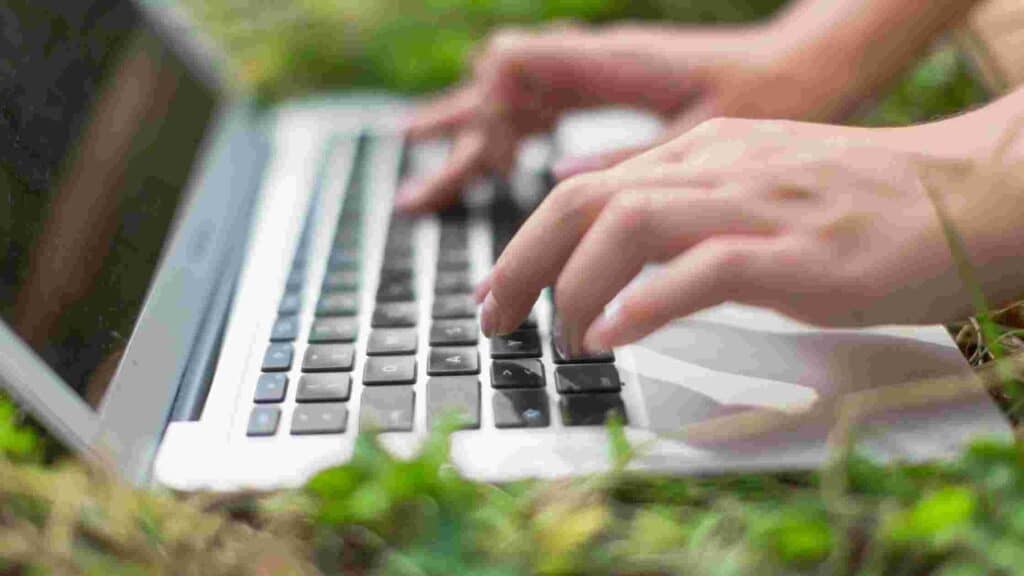
Should relocating your router yield unsatisfactory results throughout your house, a WiFi extender can come to the rescue.
As its name implies, a WiFi extender does precisely that – it extends the reach of your main router’s WiFi signal.
You might even be able to keep your router in its original location and strategically position the extender closer to your backyard.
Consider The Traditional WiFi Extender
There are several ways to go about this. One approach involves obtaining a conventional WiFi extender, which typically resembles a mini router complete with antennas.
Its sole purpose is to broaden your WiFi network’s coverage area, ensuring a strong signal even when you’re not within arm’s reach of the primary router.
Connecting a WiFi extender can be achieved either via Ethernet or wirelessly, depending on your preference and the extender’s capabilities.
Mesh WiFi Systems: How To Get WiFi In The Backyard
For a user-friendly solution that covers both your house and backyard, investing in a Mesh WiFi System is worth considering. Although it’s on the higher end of the price spectrum, it’s also one of the most straightforward options.
Mesh WiFi systems consist of a series of wireless access points that you strategically position throughout your home and backyard.
These access points communicate with each other, creating a unified, expansive WiFi network. It’s a fantastic choice for those new to networking setups, ensuring a hassle-free experience.
3. Using An Additional Router
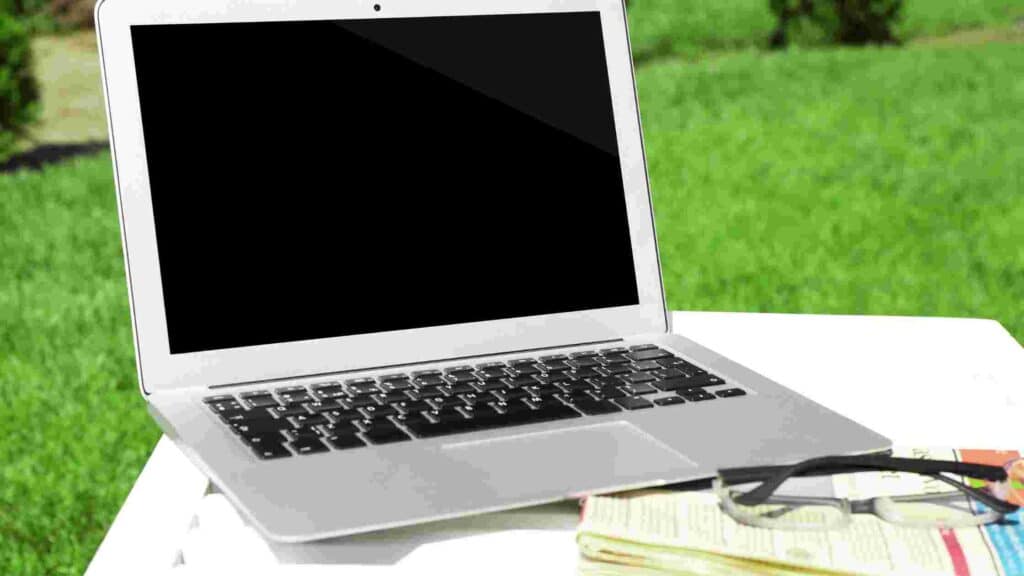
Much like the previous options, you have another trick up your sleeve: employing a second router and configuring it as a WiFi extender.
This approach shines, especially if you have a spare router lying around your home. While it requires a bit more technical tinkering, it can often be a cost-effective alternative to buying a separate WiFi extender.
Combine The Old And New Routers
To kickstart this process, connect the older router (using its WAN port) to the newer router (utilizing its LAN port). Then, link a device to the older router.
Access the settings on your older router and search for an option commonly referred to as “access point mode” or something similar. The exact phrasing might vary, but the essence remains constant. It could also go by the name “bridge mode.”
Next, you’ll need to reset your router and shift the Ethernet cable from its WAN port to its LAN port.
To find the new IP address of the older router, navigate to the configuration section of your newer router, where the list of connected devices is usually displayed. Your older router should be among the listed devices.
Scout The Perfect Spot For Your Router
Just as in the first option, pinpointing an optimal location for your router is key. Ensure you have a sufficiently long Ethernet cable and ample space to position the older router effectively.
Configure The Initial Router’s Wireless Networks
The simplest approach to creating the initial router’s wireless network is to use the same password and SSID (Service Set Identifier) as your current wireless network.
You might want to give them slightly distinct names to differentiate between the two, but retaining the same password is a wise move.
This setup allows you the flexibility to choose between connecting to the older or newer router when accessing the internet.
While this does necessitate manual switching between the two networks when moving around, it guarantees that you’re always connected to the most robust signal available.
You don’t want your devices stubbornly clinging to the older router’s moderate signal when the newer router’s faster WiFi network is the superior choice, or vice versa.
Confirm The Connection
With everything in place and configured, it’s time to put your setup to the test. Grab your tablet, computer, or phone, and connect to each router separately. Test the system thoroughly to ensure that it’s working as expected.
4. Laying The Foundation With Ethernet

For those whose backyard WiFi dreams extend far beyond the confines of a typical setup, we present an alternative: the Ethernet solution.
If your yard, or a specific area within it like a tiny house that demands a robust WiFi connection, lies at a significant distance from your house or router, this might be your best bet (check out: Can you put a tiny house in your backyard?)
When Distance Matters
Let’s say you have a separate tiny house or a distant corner of your backyard that beckons for WiFi connectivity.
In such scenarios, running a buried Ethernet cable from your home to your yard becomes a viable option. While it does require a bit more effort and investment, it can be a game-changer.
Cable Length Matters
It’s important to note that standard Ethernet cables typically have a maximum length of 328 feet – greater than the size of a football field.
In most cases, this should provide ample coverage for your needs. However, it’s worth mentioning, especially if you have a sprawling property.
Leave It To The Experts
Before you embark on this Ethernet adventure, we strongly recommend seeking professional assistance.
Instead of taking on the labor-intensive task of gathering materials, digging a trench, and performing the installation yourself, consider hiring someone with the expertise to handle the job seamlessly.
FAQs
1. How far does WiFi extender reach?
The long range WiFi extender for outdoor requirements typically varies, but it can reach up to 150 feet or more in optimal conditions.
2. How do I extend my WiFi from house to outbuilding?
To extend WiFi from your house to an outbuilding, use a WiFi extender, powerline adapters, or a point-to-point wireless bridge.
3. What is the best outdoor Mesh WiFi?
Some top-rated outdoor Mesh WiFi systems include options from brands like Netgear Orbi, Google Nest WiFi, and Eero.
4. What is the best outdoor WiFi extender?
The best WiFi extender depends on your specific needs, but options like the Netgear Orbi Outdoor Satellite and TP-Link CPE210 are popular choices.
5. How to get WiFi 200 feet away?
To get WiFi 200 feet away, consider using a high-gain directional antenna, a point-to-point wireless bridge, or a long-range WiFi extender.
Final Thoughts: How To Get WiFi In Your Garden
Achieving a robust WiFi connection in your yard need not be an insurmountable challenge. In the majority of cases, the solutions we’ve explored, such as relocating your router or setting up a separate connection, should suffice.
Nevertheless, if all else fails, and your WiFi aspirations extend to the far reaches of your outdoor space, you can always opt for the underground Ethernet route.
Just keep in mind that this endeavor typically warrants professional assistance. In the end, your backyard WiFi oasis awaits, and with the right approach, you can bring it to life.
You may also be interested in checking out the article: Are backyard weddings tacky?
